Product details
My friend, welcome to our store, if you need other models of this product, please contact me WhatsApp 090985111224853, I will send the product link for you to buy
Product Description
Wifi Digital Voice Modem for Duplex MMDVM Hotspot Spot Radio is an easy, convenient and ready to use Multi-mode Hotspot that supports D-STAR/P25/DMR. Suit for Raspberry Pi 3, Raspberry Pi Zero W
* Support:DMR,YSF,D-STAR, P25,
*Support:Single mode,Duplex mode
*Support: Uhf and Vhf in Single mode,Uhf in Duplex mode
*Basic Setup: 433.550000MHZ DMR
*WIFI SSID:Need the 2.4GHz SSID as the Pi Zero W doesn’t support 5.8GHz
*Software:Pi-Star
*Power supply: Mobile charger or a USB cable connected to your computer or laptop. The Hotspot will also work* *mobile in your vehicle if you tether it to your mobile phone network.
*Note: All designs will be contributed on MMDVM open source project.
*Package content:
1. Raspberry Pi Zero W x1
2.. Duplex MMDVM hotspot board x1
3.OLED display x1 (installed on board)
4. 8G TFT card x1
5. Aluminum Shell x1
6. 433Mhz Antenna x2
7.145Mhz Antenna x2
8. Data Usb Cable x1.
How to write WiFi detail into the Hotspot:
Method 1: Generate WiFi config file, and plug it into TF card.
We need a TF reader.Put our TF card into this TF reader and plug this into our computer.
Go tohttp://www.pistar.uk/wifi_builder.phpand then fill your WIFI name into the SSID, password into the PSK, click submit. Then the file “wpa_supplicant.conf” is generated. Drag this file into your TF card’s boot path. And plug the card into your hotspot. Power up your hotspot, and wait for 1-2minutes.Then we go tohttp://pi-starand play with the settings. Please keep this in mind that gadget only support 2.4 Gigahertz router, and it does not work with 5.8G router.

Method 2: Use tmp WiFi to add new WiFi info into hotspot
For convenience, we have placed a tmp WiFi config file in the TF card.Tmp WiFiSSID ism100, password is abc12345. You can make up a tmp wifi by you mobie phone,using the same SSID and the same password. Connect your computer to this tmp wifi, and go tohttp://pi-star, login, use the username pi-star and password raspberry. The hotspot will auto connect to this tmp wifi so.

Add network and write you home wifi ssid and psk(make sure the ssid and password is right).
Then save and connect.
Close the tmp mobile hotspot. Restart the MMDVM hotspot, it will auto connect to your home wifi.
After about 2 minutes, you can go tohttp://pi-star, and check the current wifi name.
If you need more helps,please go to the websitehttps://youtube.com, and search mmdvm or duplex mmdvm.
How to set hotspot toDuplexmode and work:
Go to http://pi-star, username: pi-star, password: raspberry (make sure wifi config file has plug into TF card)



Recommend toregister static talk group,keep long time in groups
Click Edit Repeater. Then Register.

UHF band in centimeters is70.

Then log in.

Choose My hotspots and the dmr id. Add your talkgroups to the Timeslots. Then you can keep long time in these groups.


Packaging & Shipping

Our Services

FAQ

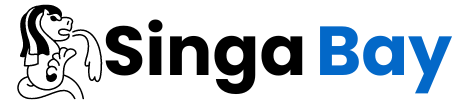












There are no reviews yet.