Product details
Lenovo X15 Bluetooth 5.4 Earphones X15 prox Sports Wireless Headphones Noise Reduction HD Voice Earbuds with Mic
Guide to buying with peace of mind!
The headset has been changed to a new packaging of Lenovo Erazer brand, please note. There are still a small number of products with Lenovo thinkplus brand packaging.
The new and old packaging are shipped randomly.
TIKTOK Hot Sale
These are not your ordinary earbuds.
#lenovox15pro #lenovo #lenovoearbuds #earbuds
1. 😎😎😎Bluetooth 5.4! Bluetooth 5.4 ! Bluetooth 5.4 ! 💕💕💕
My Bluetooth 5.4 is the latest upgrade and the connection is super stable! Standby time can reach 5-6 hours at a time, super long standby time! Super loud speaker, shocking sound! Reduce environmental noise and have clear calls!
2.🏄♀️🏃♂️🤸♂️ Super convenient!Super convenient!Super convenient!💕💕💕
The headphone compartment is equipped with a lanyard of the same color, which can be hung on the chest. Fashion accessory, carry it with you, never worry about losing it! I have a hook! Can be worn securely in the ear when exercising, walking, working or doing housework without it falling out!
3.🤩🤩🤩No pain! no pain! no pain! 💕💕💕
My earplugs don’t need to be inserted into my ear canal! Good for health and hygiene, does not cause pain when worn for a long time. Use hooks to fix, no need to use ear clips,No matter how long you wear it, your ear canal will not hurt. Suitable for both big and small ears!
Product specifications
Model:Lenovo X15 Pro
BT version: BT5.4👀👀👀
Charging port: Type-C
Communication distance: 10m (no obstacles)
Compatible system: iOS / ANDROID / WINDOWS
Working time: about 4.5 hours after fully charged.
The charging case can power the headphones for 20 hours.
Headphone capacity: 40mAh
Charging box capacity: 300mAh
Touch control operation
Switch music: triple-click the multi-function key
Volume adjustment: double-click the multi-function button
Pause/play: press the multi-function key
Answer a call: Press the multi-function key
Reject a call: Press and hold the multi-function button for 2 seconds
Switch game/music mode: Press and hold the multi-function button on the right headset for 2 seconds to enter game mode, and the prompt will “beep” twice. Press and hold again for 2 seconds to enter music playback mode and the prompt will make a “ding dong” sound.
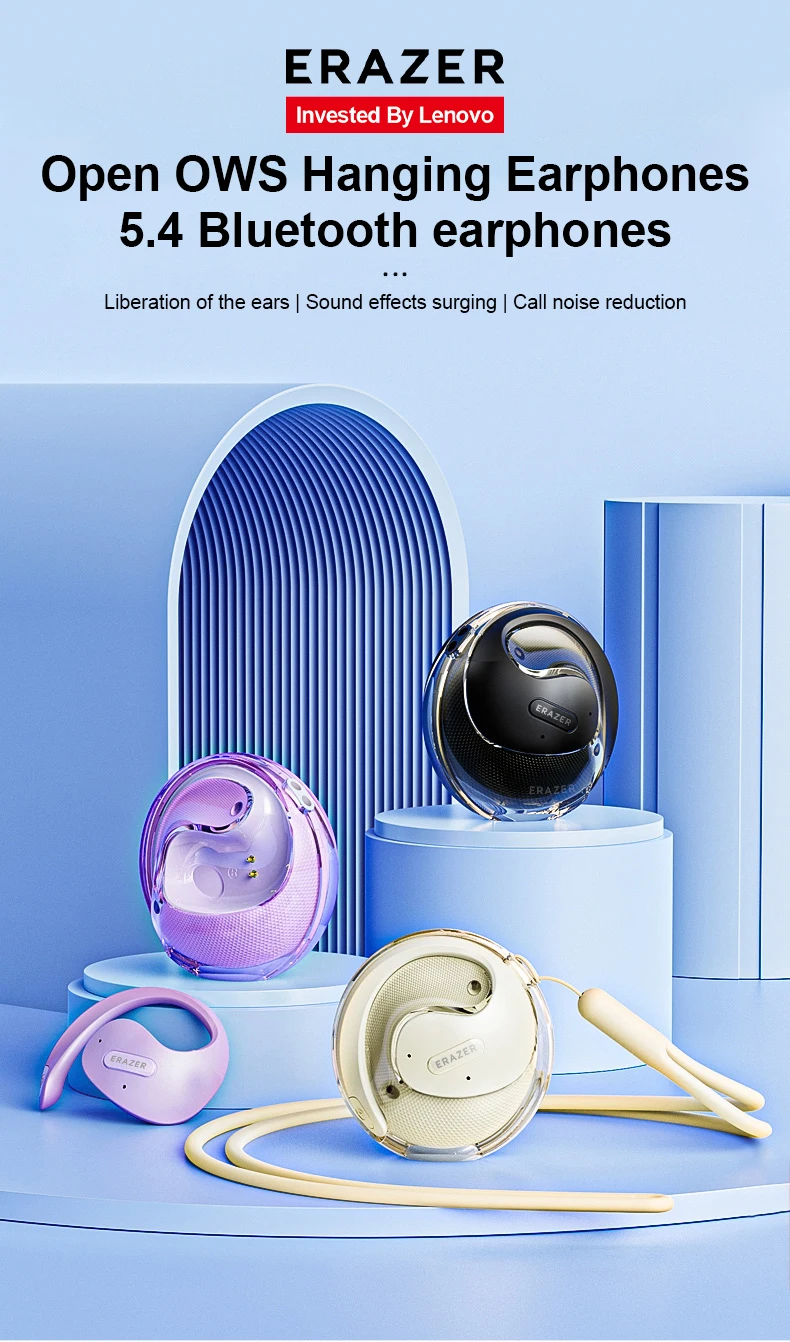

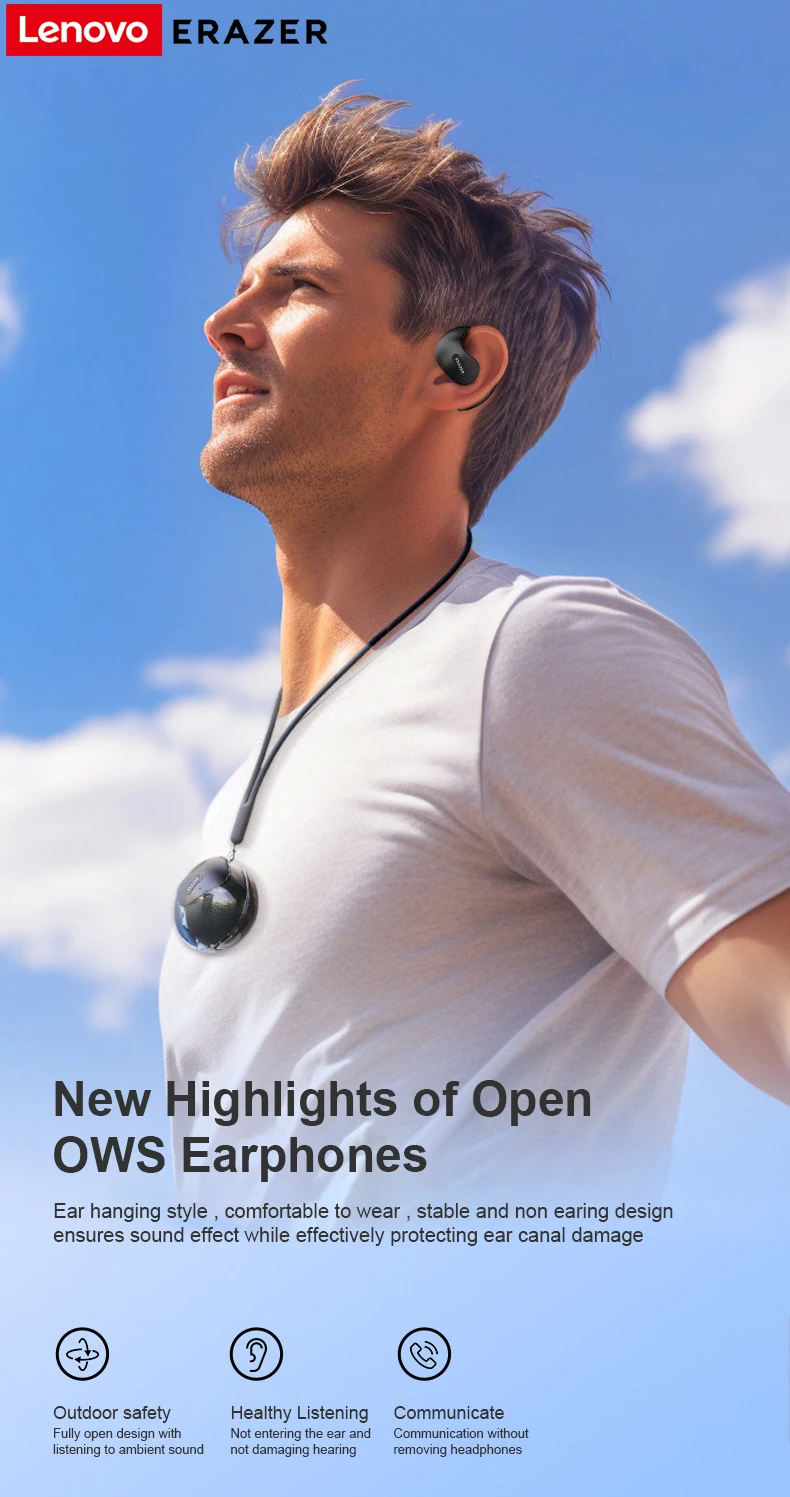
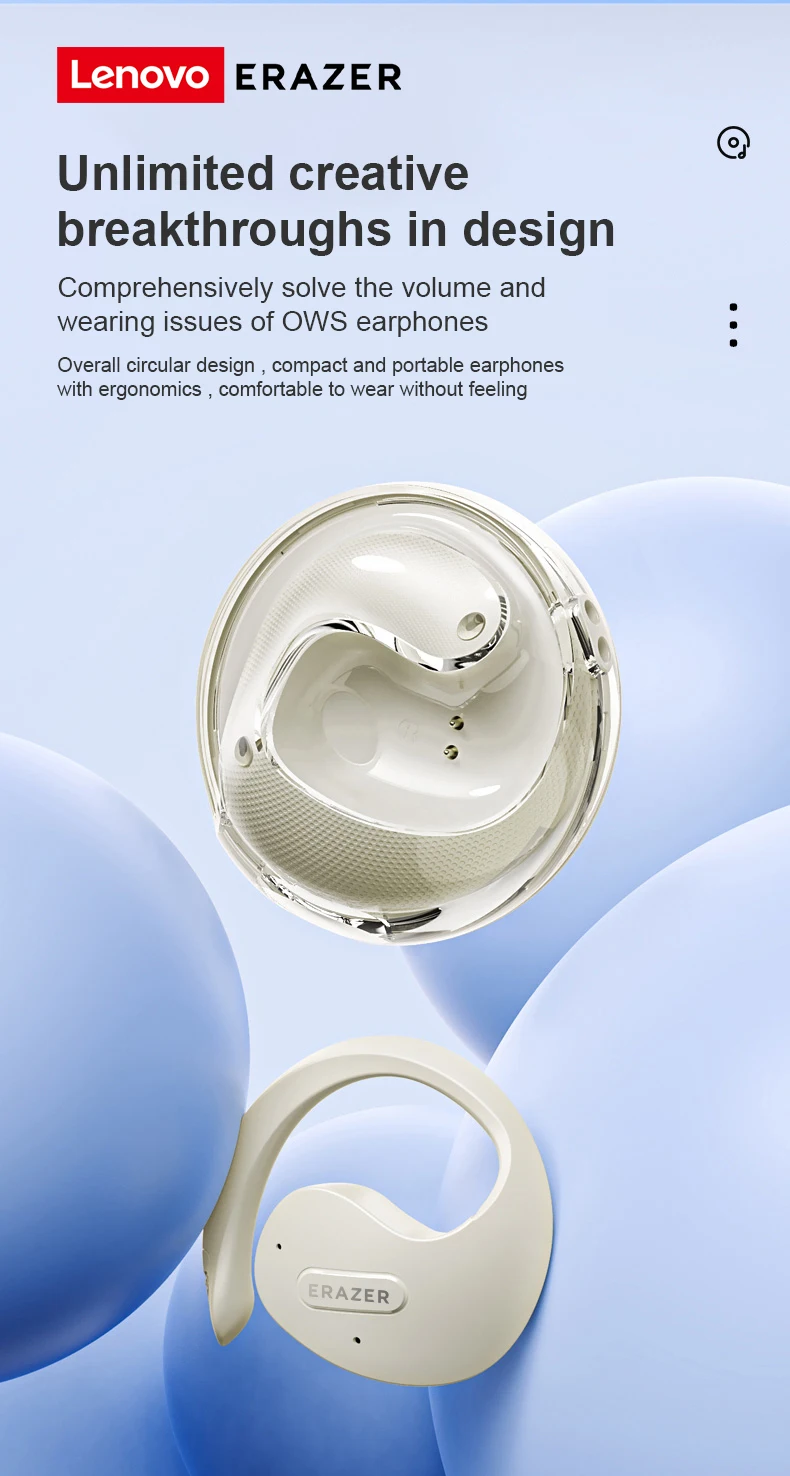

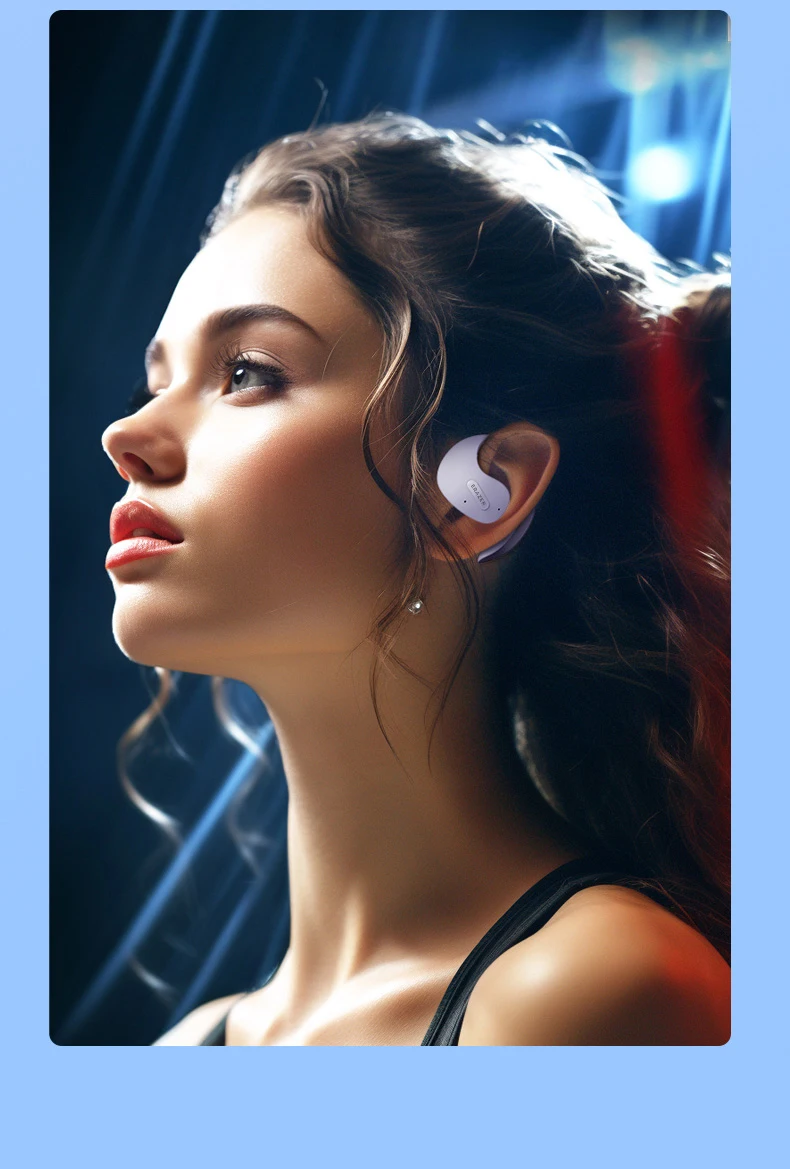
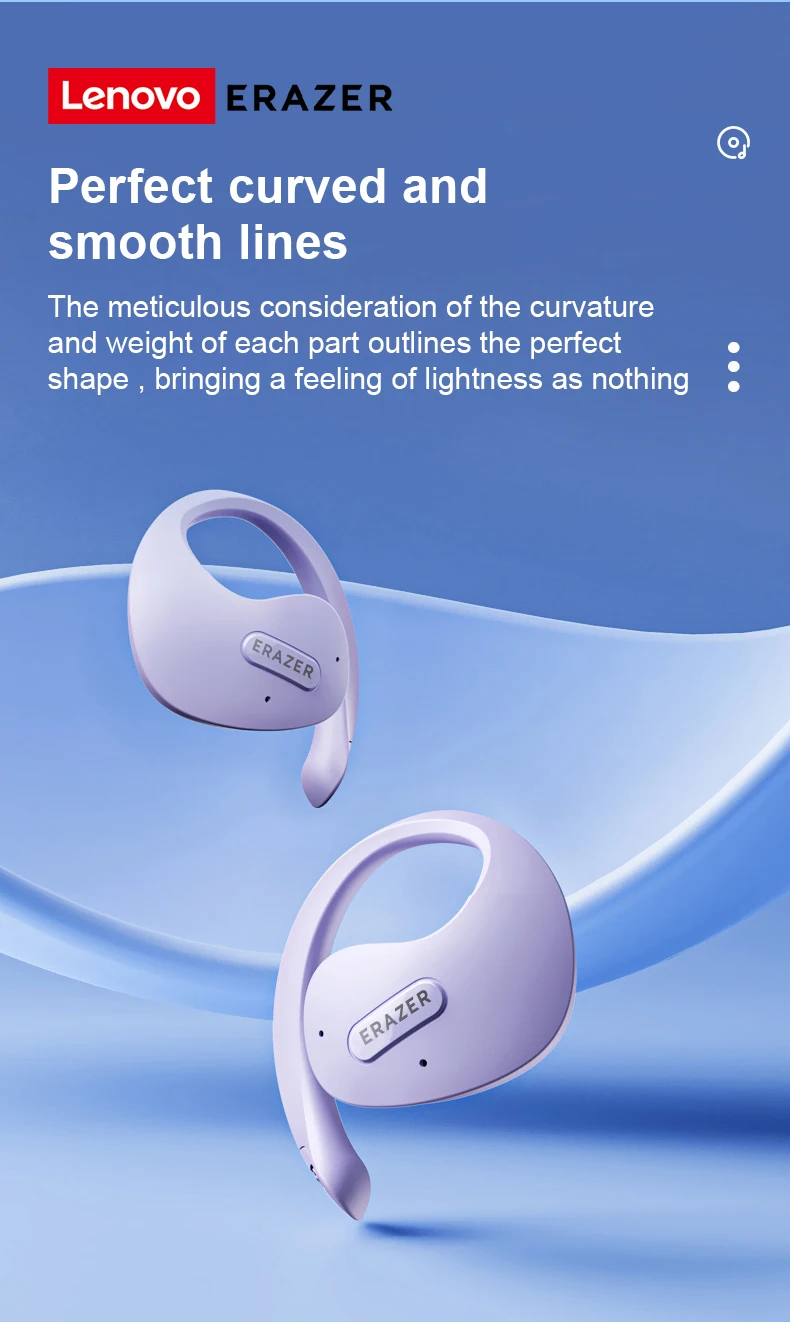
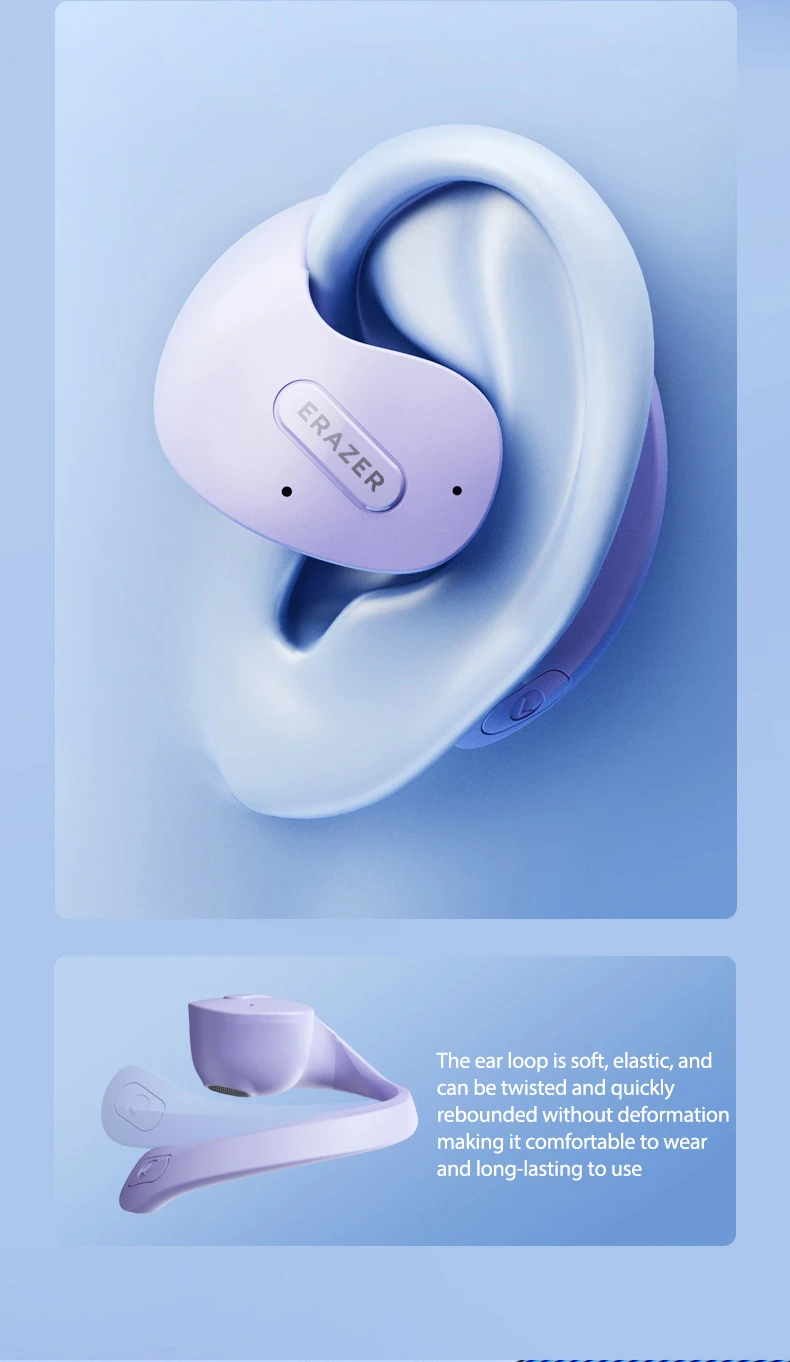




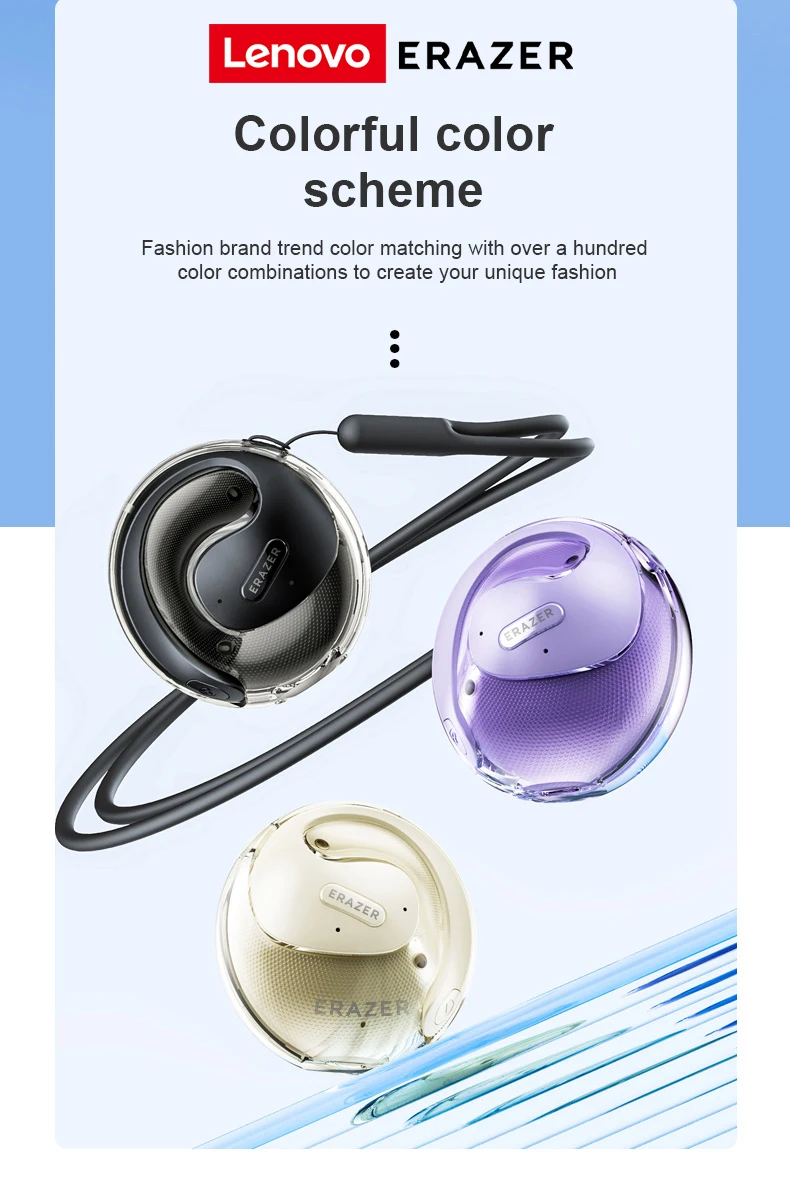
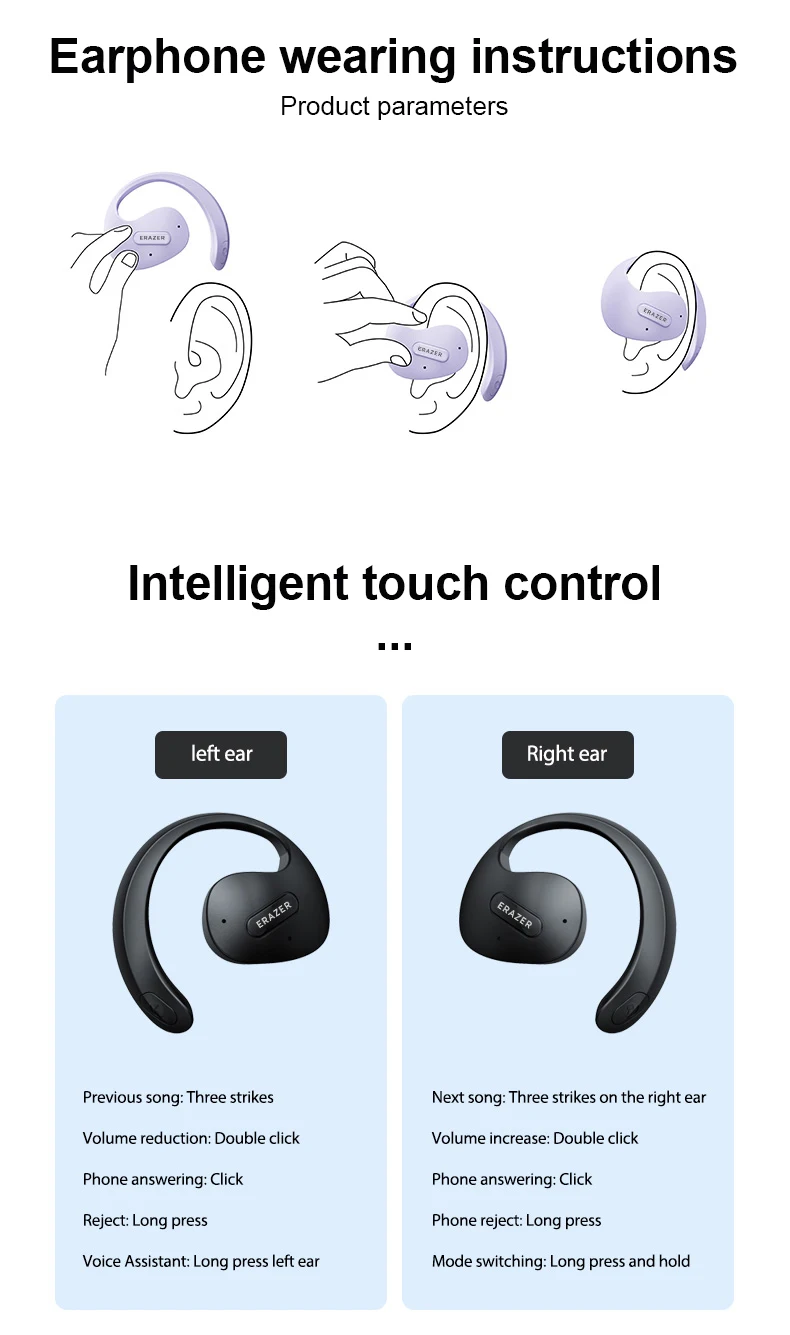

Products included
1 * A pair of wireless earplugs
1 * Lanyard
1 *Charging box
1 * Charging cable
1 * User manual
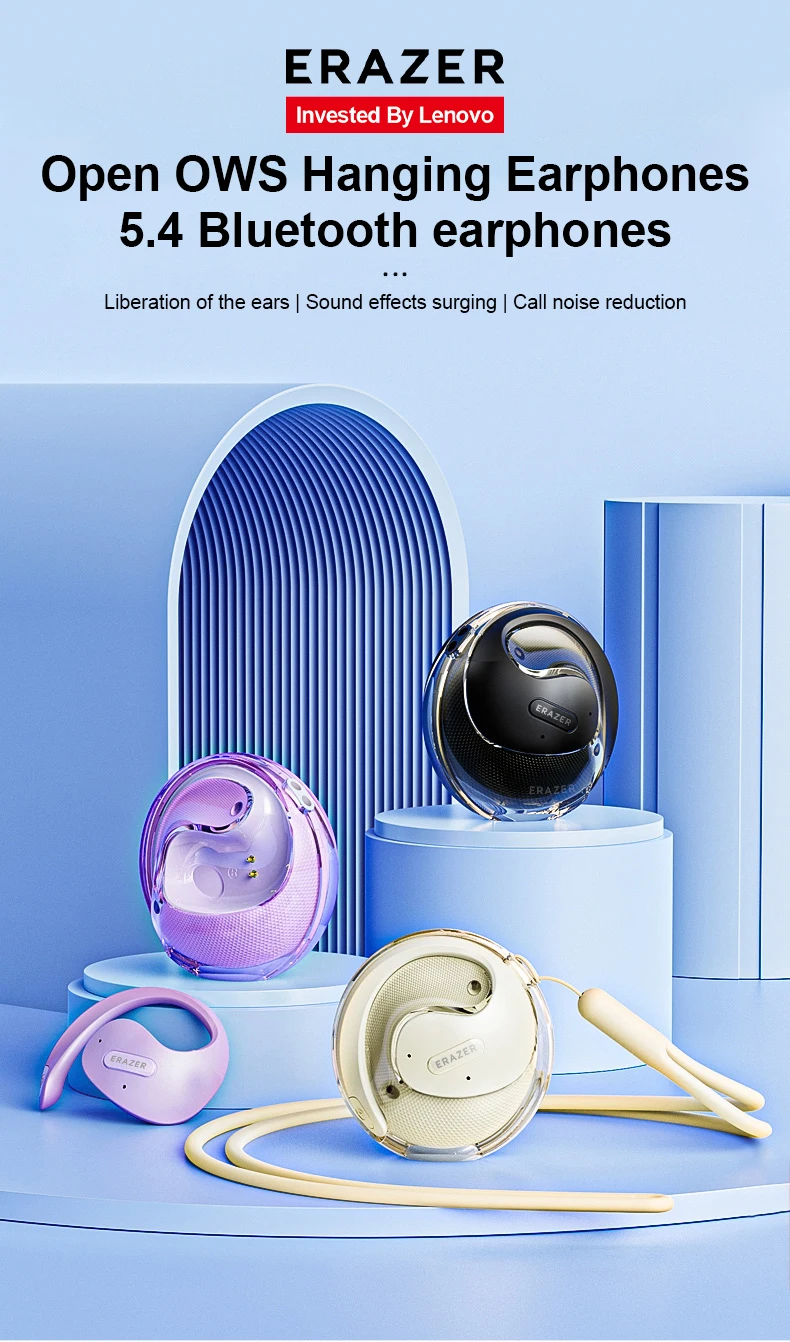

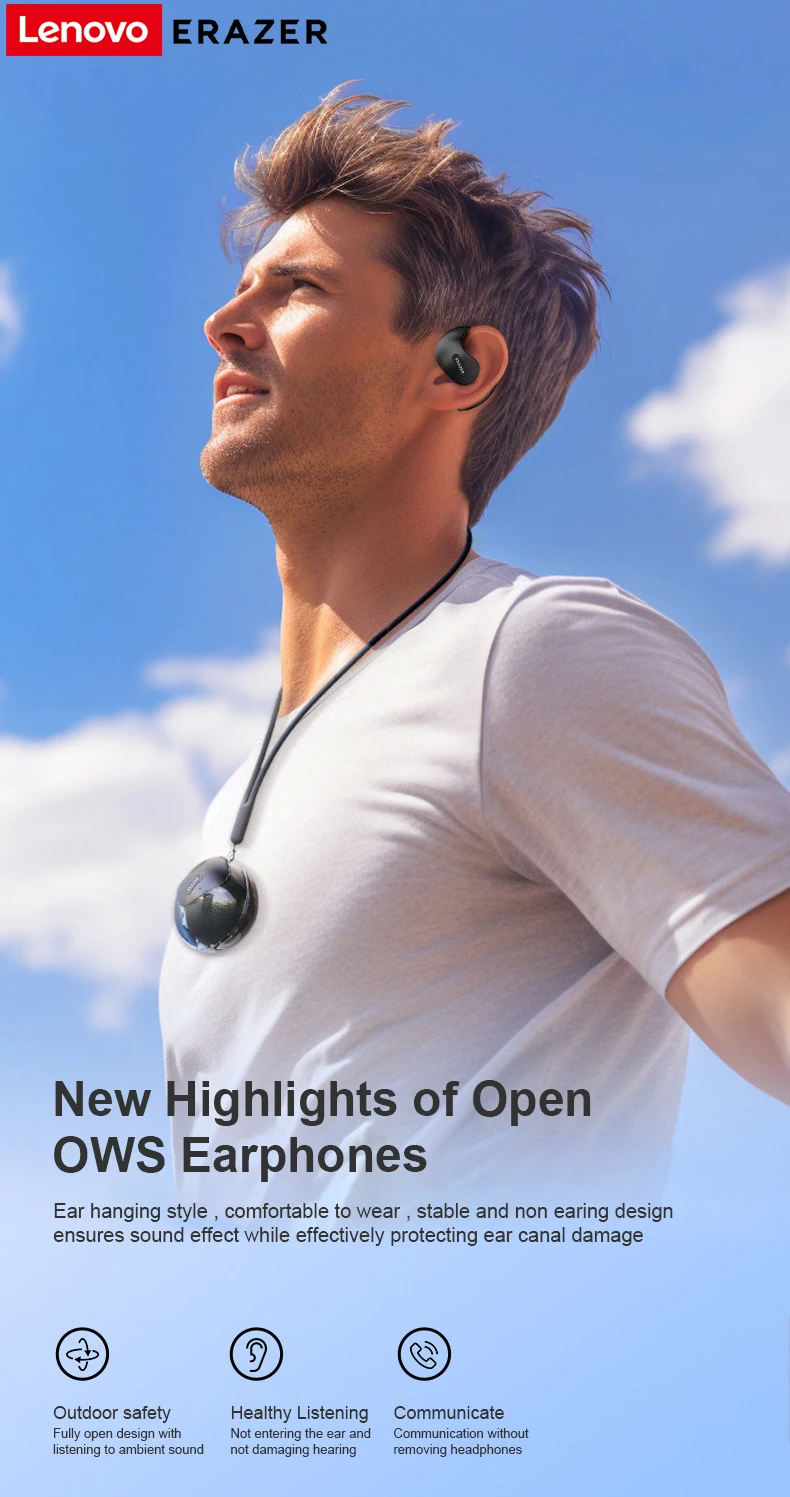
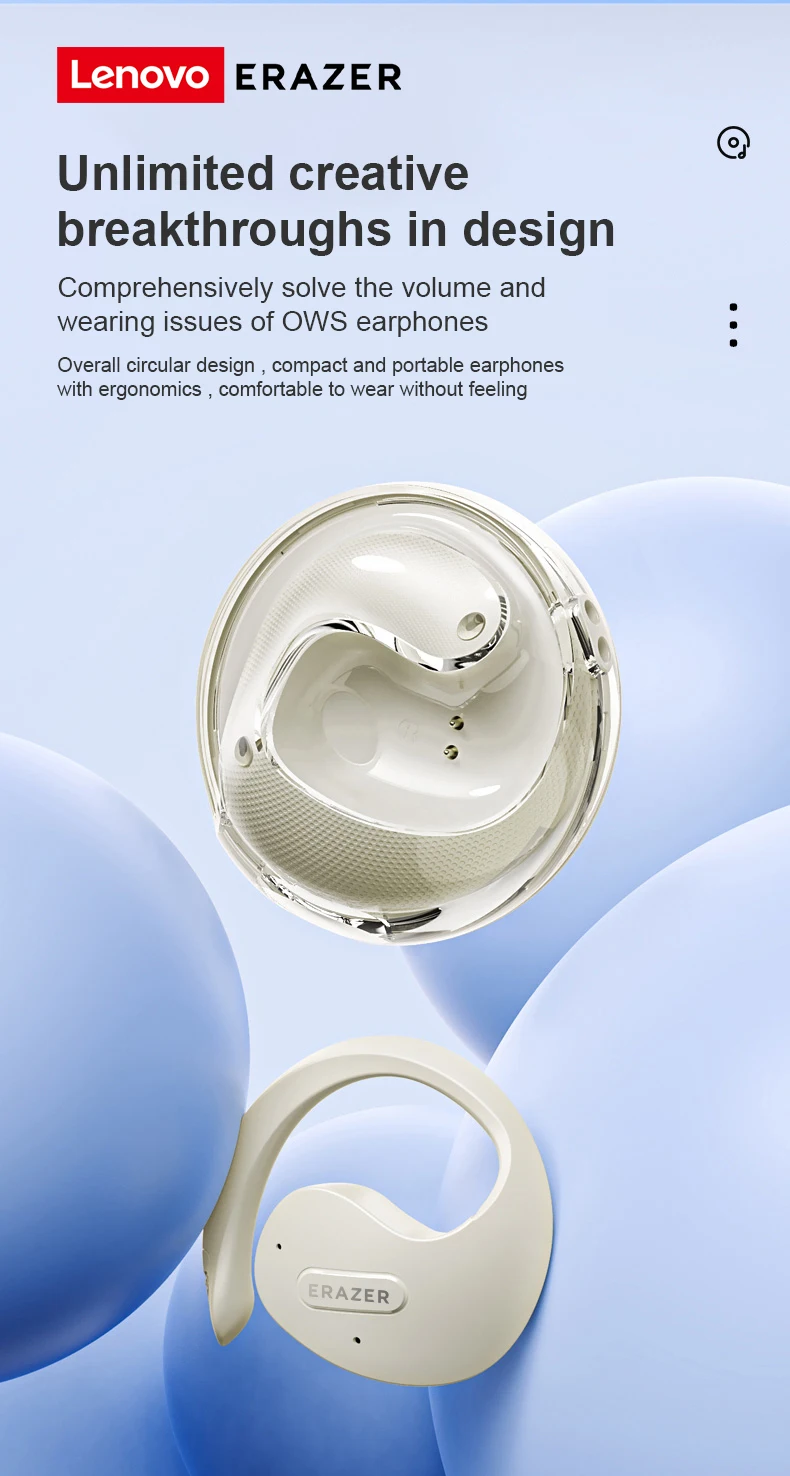

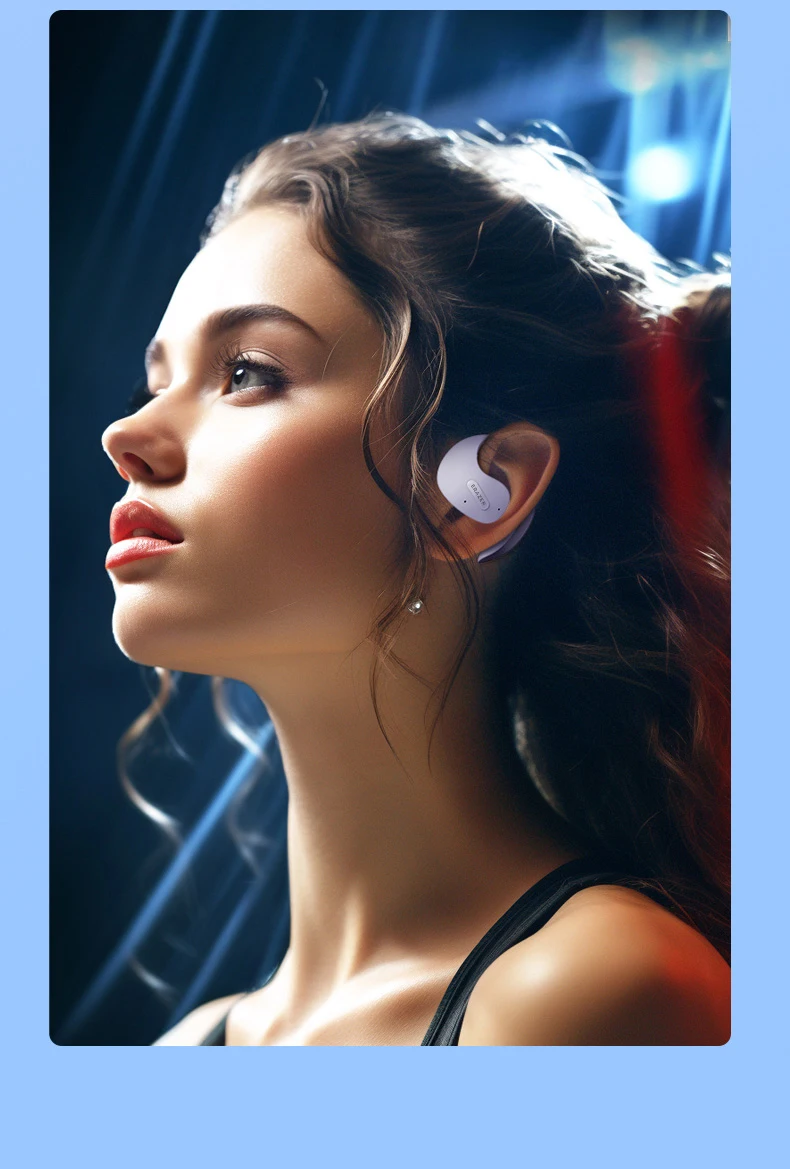
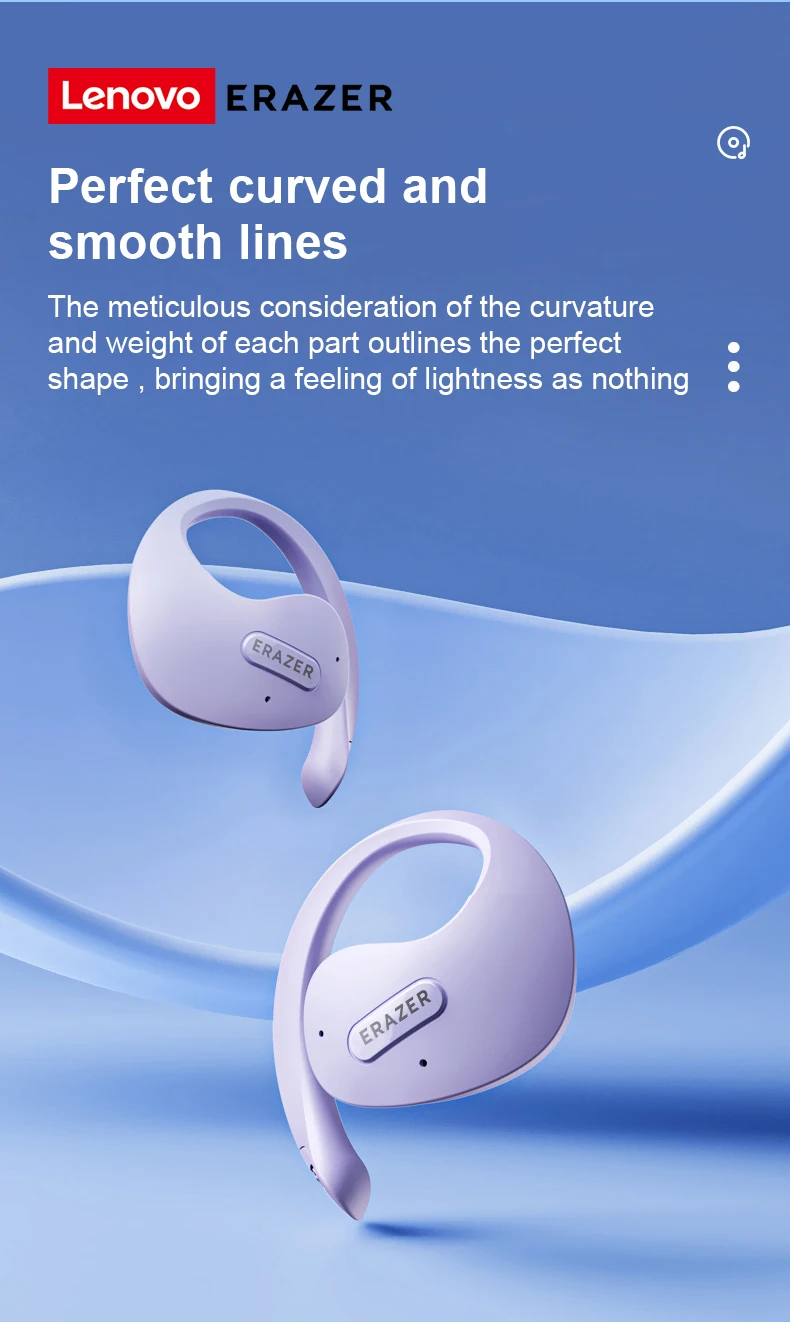
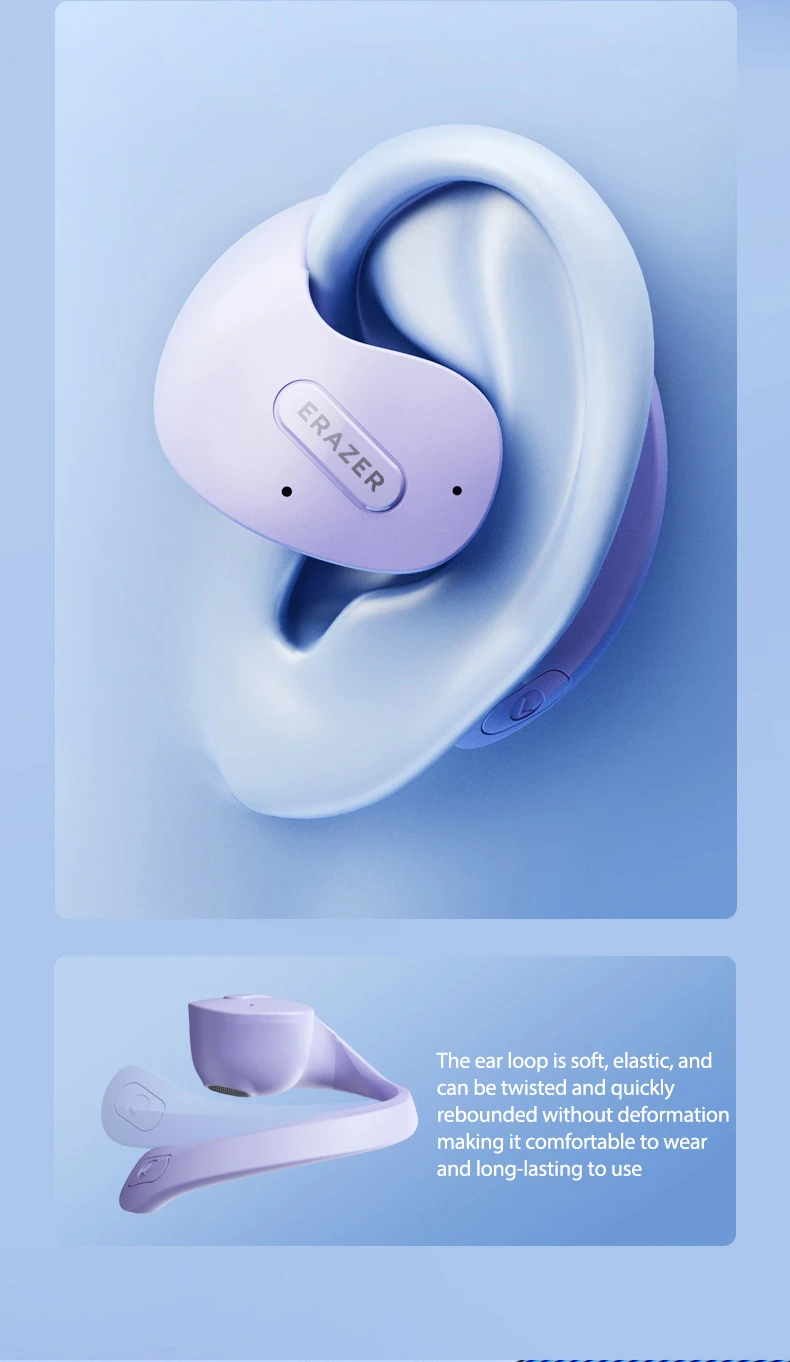




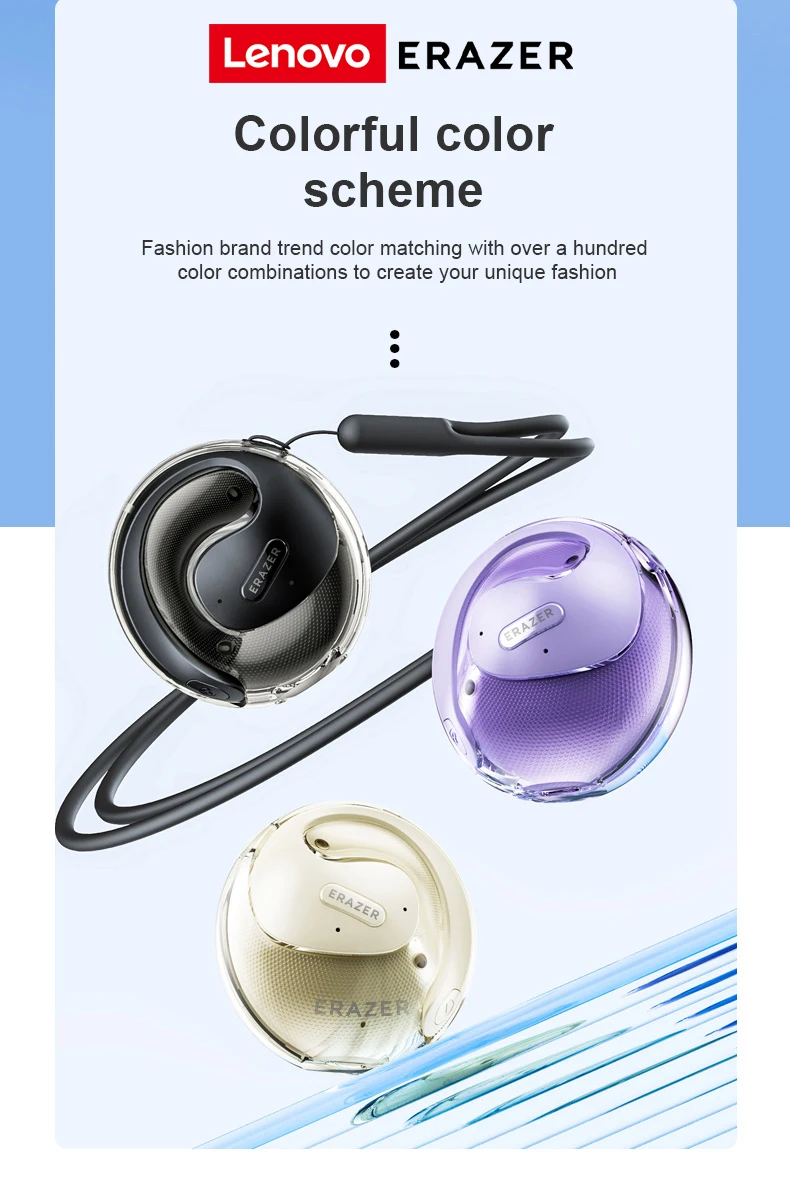
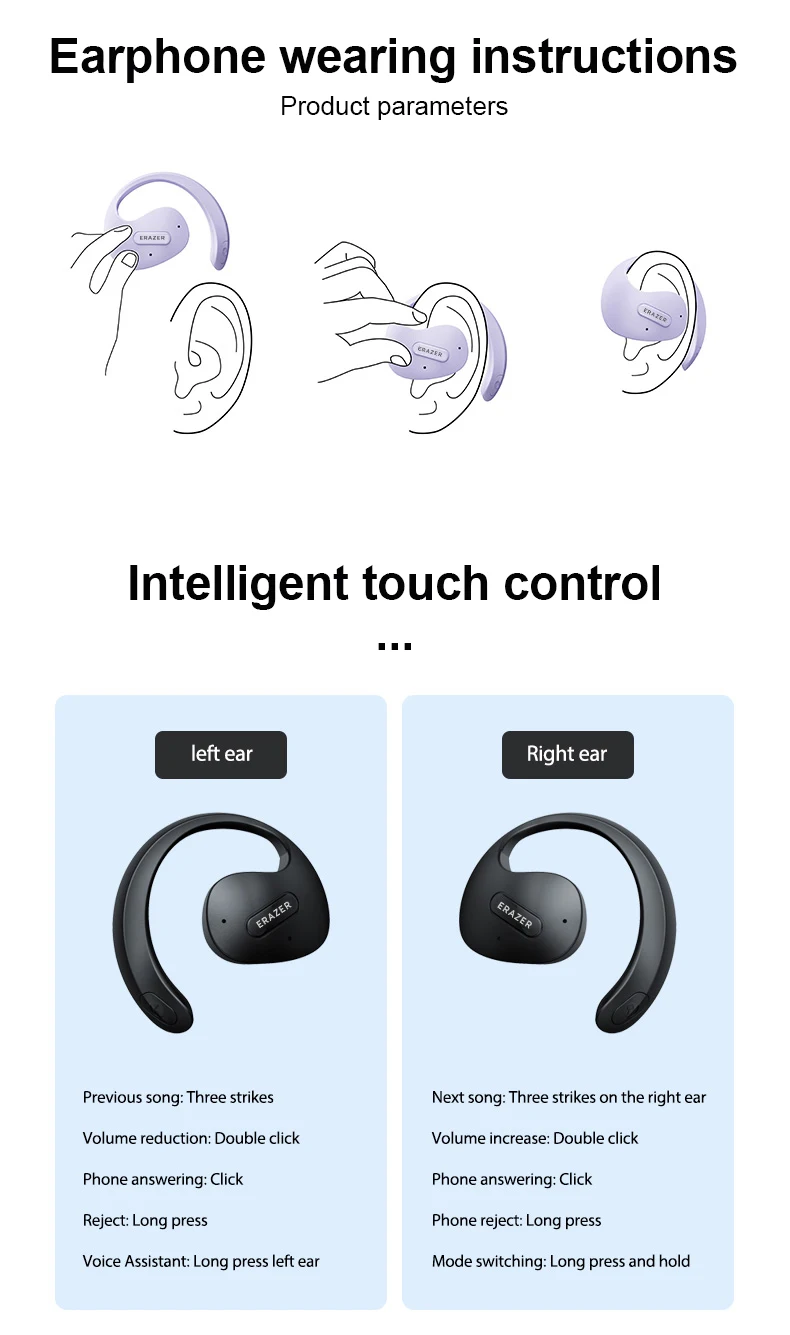

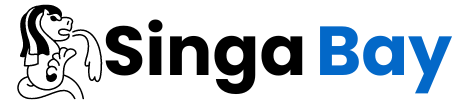












There are no reviews yet.