Product details
Please note before purchasing:
Due to the architectural changes in the new version of the official Raspberry Pi system(Raspberry Pi OS) released in October 2023, this version of the system is not compatible with GPIO screens. Please use the official system released before October 2023. If later official systems can support GPIO screens, we will update this notice.
4 Inch 3.5 Inch Raspberry Pi 4 Touch Screen Backlight Adjustable LCD Display wih Audio for Raspberry Pi 4B/3B+/3B PC
Please note that Raspberry Pi is not included!
Introduction :
This is the touch screen for Raspberry Pi. There is 3.5 inch ( not IPS screen ) and 4 inch ( IPS Screen ) size to choose. The display can adjust the backlight and has the audio output port. It is connected to Raspberry Pi by HDMI-compatible adapter and GPIO ports.
Not only for Raspberry Pi , it can use for PC too , but it has not touch function when use on PC.
The screen need to use the system which configure the driver to use , support Raspbian/Ubuntu Mate/Kali/Retropie system , we provide the configure method ( if you want to use for other system , you need to configure it by yourself)
4 inch Touch Screen:
Feature :
1. 4.0-inch IPS full-angle display, support HDMI-compatible input, refresh rate up to 60FPS
2. The physical resolution is 800×480 , can adjust to 1920×1080
3. Raspberry Pi monitor with resistance touch control (need to install touch driver)
4. It can be used as standard HDMI-compatible output device for computer display(no touch function)
5. Compatible with all versions of raspberry Pi motherboards (raspberry Pi 1 generation B and Zero need additional HDMI-compatible cable)
6. Support HDMI-compatible audio output, backlight brightness adjustable
7. Support Raspberry Pi OS(Raspbian), Retropie, Ubuntu Mate, Kali-linux and Octopi system. You need to install the driver in the system before use it. Here is the link to get the drivers: http://www.lcdwiki.com/4inch_HDMI_Display-C
Please do not use it for other systems.
Specification :
1. Screen Size : 4.0inch
2. LCD Type : TFT (IPS)
3. Module Interface : HDMI-compatible
4. Resolution : 800*480 (Pixel) . adjust to 1920 x 1080
5. Touch Screen Controller : XPT2046
6. LCD Driver IC : NT35510
7. Backlight : LED (adjustable)
8. Power consumption : 0.16A*5V
9. Working temperature (℃) : -20~60
10. Module PCB Size 98*58 (mm)
13*2 Pin Socket interface definition:
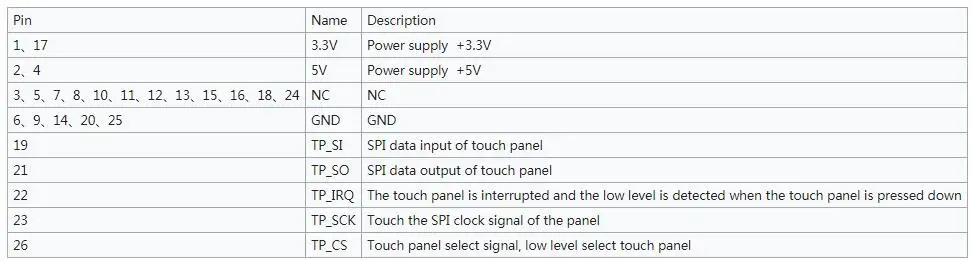

① 3.5mm Headphone Jack: Output audio signal
② HDMI-compatible:Used to connect the main board and LCD display for HDMI-compatible transmission
③ Micro USB:Get 5V Power from USB, If ⑤-13*2 Pin Socket has been connected, that this USB interface can be No Connect.
④ Backlight adjustment button: Short press backlight change 10%, long press a few seconds to close backlight; short press to open backlight
⑤ 13*2 Pin Socket:Get +5V Power from raspberry Pi to LCD, at the same time transfer touch signal back to Raspberry Pi.
Case for 4 inch Screen
If you want the acrylic case for 4 inch touch screen, please click the photo
3.5 inch Touh Screen:
Feature :
1. 3.5inch standard display, support HDMI-compatible input, refresh rate above 60FPS
2. Physical resolution 480×320, configurable software resolution up to 1920×1080
3. It is compatible with mainstream mini PC such as Raspberry Pi, BB Black, Banana Pi
4. It can also be used as a general-purpose HDMI -compatible display, connecting computers.
6. Used as a Raspberry Pi display that supports Raspbian, Ubuntu, Kodi, Win10 IOT, single-touch. ( need to configure the system , provide the method , if you want to use for other system , you need to configure it)
7. Work as a PC monitor, support Win7, Win8, Win10 system (No touch Function)
8. Support HDMI-compatible audio output,Backlight brightness can be adjusted
Specification :
1. Size: 3.5(inch)
2. Physical Resolution: 480×320(dots)
3. Software adjustable resolution: 480×320~1920×1080(dots)
4. Touch: Resistance Touch
5. Power Dissipation: 0.20A*5V (Brightness @100%)
0.15A*5V (Backlight close)
6. Product Size: 85.5*60.6(mm)

①Backlight button: backlight brightness adjustment button, short press backlight changes by 10%, long press 3 seconds to close backlight
②HDMI-compatible interface: HDMI-compatible signal input interface
③Amplifier interface: HDMI-compatible audio output interface
④USB power supply interface: provide power for ordinary display (5V 1A)
⑤Transaction raspberry pie 26PIN base: gets power and return touch from this area when used as a raspberry pie monitor
How to Use the Touh Screen
1. For 4 inch touch screen , please refer to :
http://www.lcdwiki.com/4inch_HDMI_Display-C
2. For 3.5 inch touch screen , please refer to :
http://www.lcdwiki.com/3.5inch_HDMI_Display
If you have any problem , please contact us.
Please use our recommended system for touch screen. If you use other systems, it may not have touch function or may not work. You need to configure it yourself. Because there are many systems that the Raspberry Pi can use, we can’t make every system compatible with our touch screen.






Not include Raspberry Pi


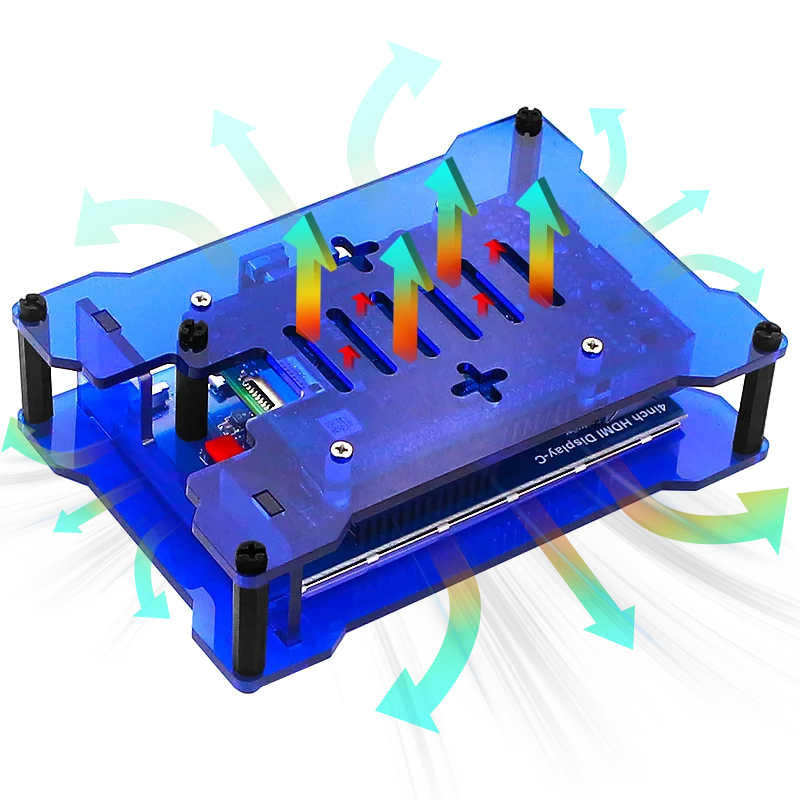





How to assemble
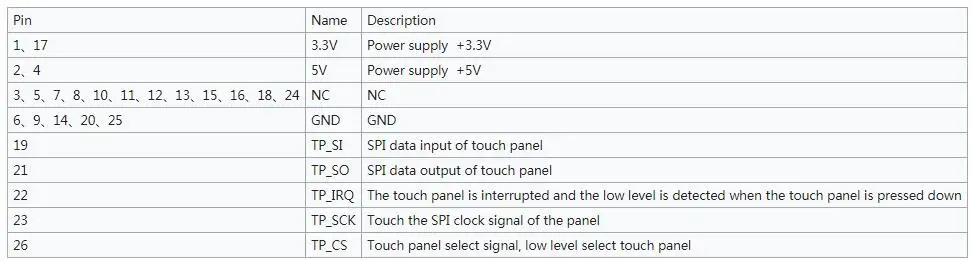











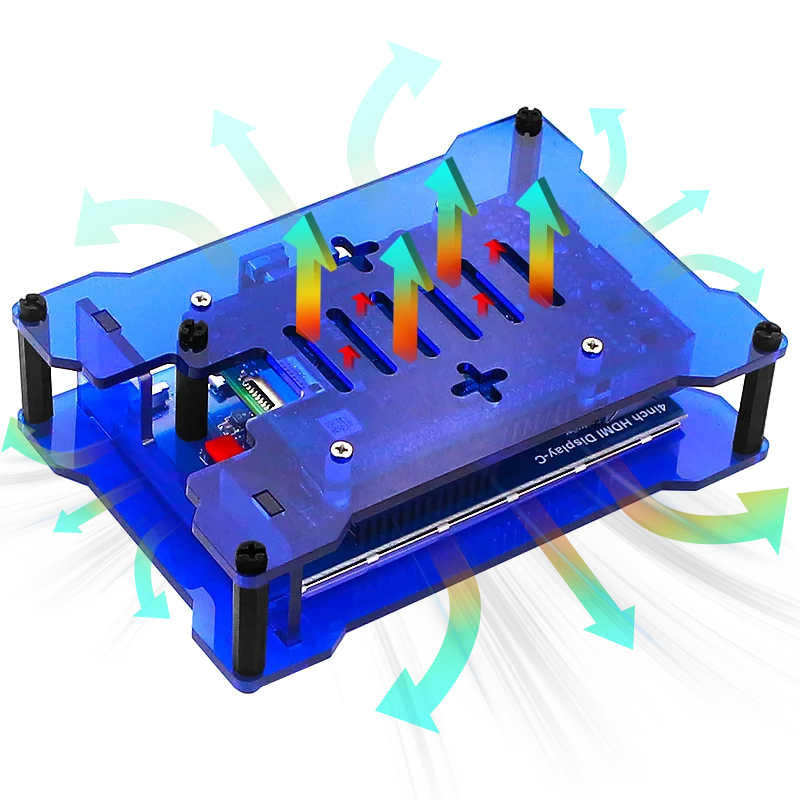





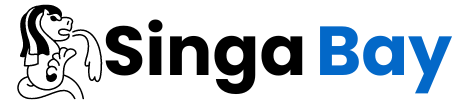


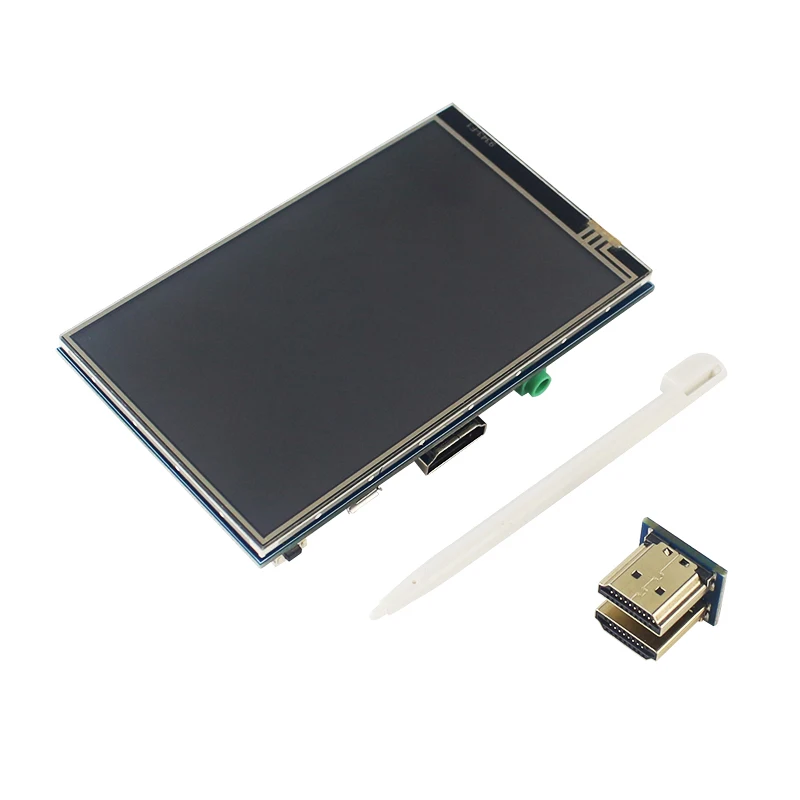
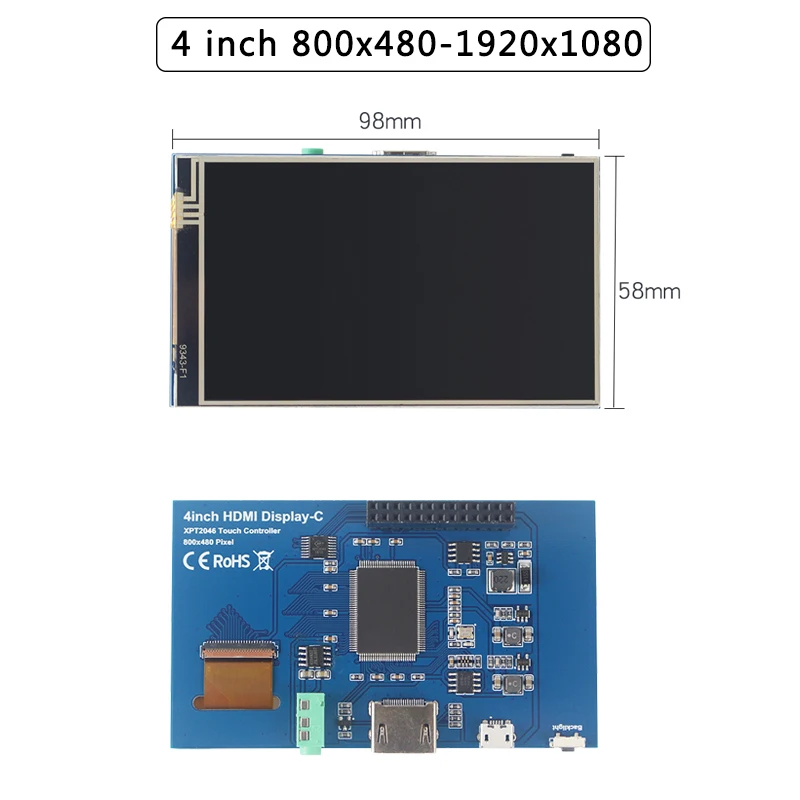








There are no reviews yet.