Product details
USB 3.0 KVM Switch HDMI 8K@60Hz with 3 USB3.0 Switch for 2 Computers Sharing 1 Monitor Keyboard Mouse with 2 USB Cables, Power Adapter and Controller
-
【USB3.0 8K HDMI KVM Switch】 –8K HDMI 2.1 KVM Switch 2 in 1 out with 3 USB 3.0 ports DC12V power allows 2 computers/2 laptops to share 1 monitor and a set of keyboard and mouse (Compatible with most of wired or wireless keyboard and mouse) and others USB 3.0 devices ,such as printer and U-disk,scanners,etc.
-
【8K@60Hz/4K@120Hz HD Resolution】 HDMI2.1 KVM Switch 2 Port supports resolutions up to 8K@60Hz and backward compatible with 4K@120Hz, 4K@60Hz, 4K@30Hz, 1080P, etc.And aslo supports Full 48Gpbs HDCP 2.3 HDMI 2.1 and backward compatible with HDMI 2.0 and HDMI 1.4. 8K Ultra HD resolution making the displayed image more delicate and realistic, which is a real feast for the eyes.
-
【KVM Switch with 3 USB 3.0 Ports】 USB3.0 HDMI KVM Switch with 3 USB 3.0 ports which can recognize keyboard,mouse,printer,scaner and other USB devices.supports ultra-fast USB 3.0 data transfer up to 5Gbps,backward compatible with USB 2.0/1.1 devices.
-
【Great Compatibility & 2 Switching Methdos】HDMI2.1 KVM Switch driver-free, plug and play. Pressing the button on the panel or use the wired remote controller 4.92ft(included in the package) to switch the computers.Two color indicate lights the active computer.
-
【Packing list】 1*8K HDMI2.1 USB3.0 KVM Switch, 2*USB3.0 A to A Cable(1.5m/4.92ft), 1*Wired Remote Controller (1.5m/4.92ft), 1*User Manuals,1*DC12V Power Adapter(1.5m/4.92ft)
-
【Note on Resolution】The KVM Switch did supports 8K, 4K, 2K and other resolutions, but the KVM Switch is the equivalent of a bridge, so if want 8K,4K resolution, need the computer, monitor, and connection cable that all also support 8K,4K at the same time. Recommendation: Use HDMI2.1 cable within 4.92ft. The shorter the cable length, the better.
Package Include:
– 1*8K HDMI2.1 KVM Switch
– 1*User Manuals
– 2*USB Data A to A Cable(1.5m)
-1*Power Adapter
– 1* Desktop Controller(1.5m)
Please Note:
1,Highly recommend qualified HDMI 2.1 cable ,the shorter the cable length, the more stable the signal.
2, PLS use qualified hdmi 2.1 cable to get stated 8k@60hz effect, most issues are caused by poor cable.
3, Please connect the two included USB cables to the KVM and computer, otherwise the keyboard and mouse will not be recognized.
4, Connect the included DC power adapter to the KVM to power the KVM, which will make the KVM run more stable.

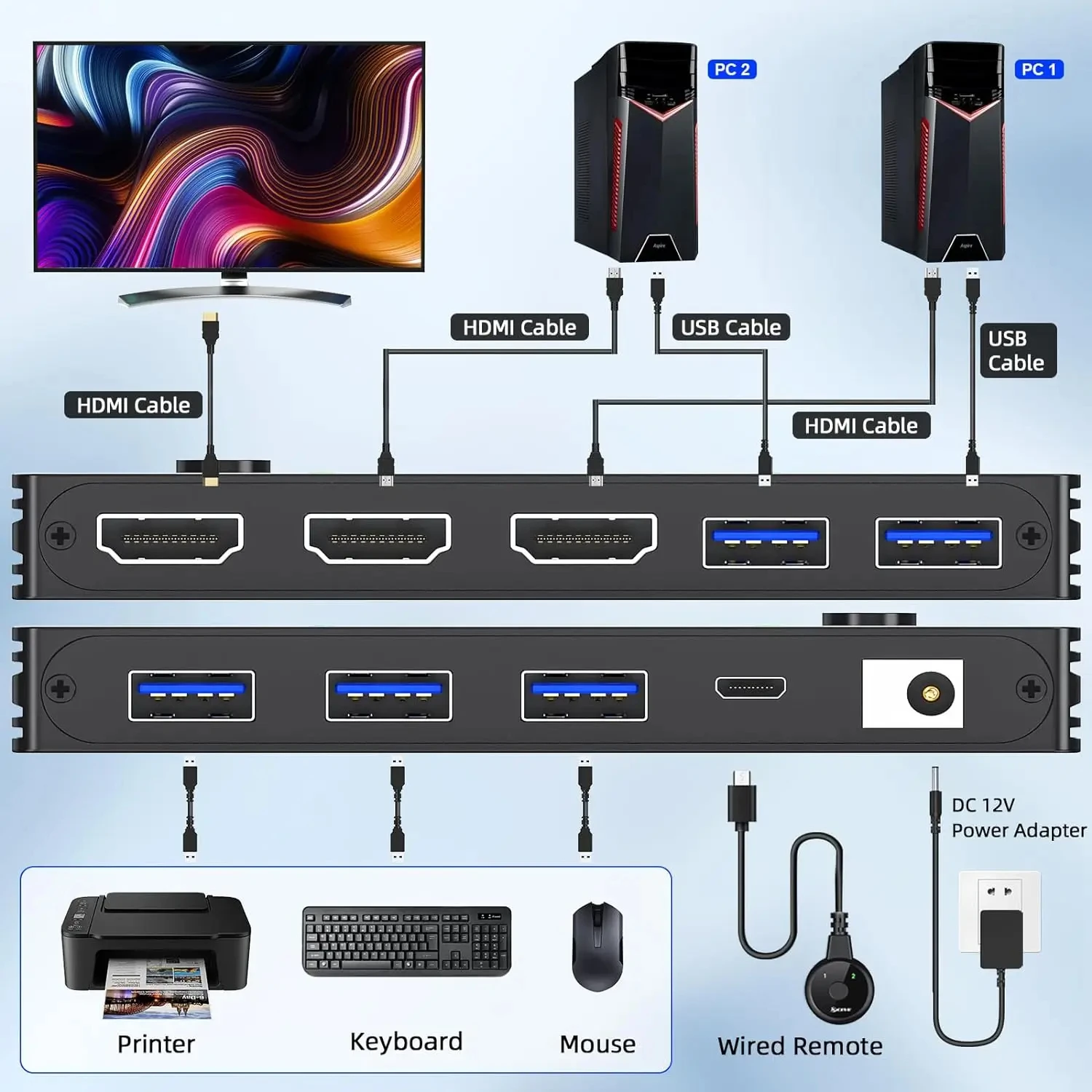








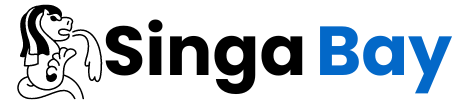






There are no reviews yet.